Editor's review
Converts any text into spoken words or even MP3/WAVE audio files. 2nd Speech Center is a text-to-speech player that lets you listen to documents, e-mails or web pages instead of reading on screen.
Pros: 2nd speech center is capable of converting ant text into spoken words as well as MP3/WAV files. It lets you listen to documents, e-mails or web pages instead of reading on screen. In addition to text, 2nd Speech Center also allows you to convert text to MP3 or WAVE files for listening later with a portable MP3 player may be. The application can directly open Plain Text files (.txt), Microsoft Word files (.doc), PDF files (.pdf), Email files (.eml), Rich Text files (.rtf), HTML files. For Microsoft Internet Explorer users, a handy toolbar plug-in for Internet Explorer is supplied. There are dozens of male, female and robotic voices for over 11 languages supplied with the package. The user interface is very simple, built in the style of the MS Outlook. Main play back toolbar is the standard/tape deck/VCR player like set of buttons. One can place the set of buttons near the system tray. Speed and pitch control controls the way the selected voice sounds. There’s a choice of a whole set of male and female voices. A large set of voices also can be supported. These include American English, British English, Spanish, Dutch, French, German, Italian, Portuguese, Japanese, Korean, Russian, etc.
The application is integrated with many useful and timesaving features, such as talking alarm clock, talking reminder and powerful command lines for advanced users. Anything copied to the clipboard is read automatically. .This feature makes it easy to read web pages, e-mail messages, documents and so on. Pronunciation corrections is an useful feature that can help correct typographical errors. Sometimes text files contain characters that need not be read. One can notify the software to ignore such characters in advance. Hotkeys make operation easier for more experienced users.
Cons: Some of the voices do not produce very good quality speech, does not sound very natural always.
Overall a nice application, has useful features and easy to use. It is of 3 star quality.


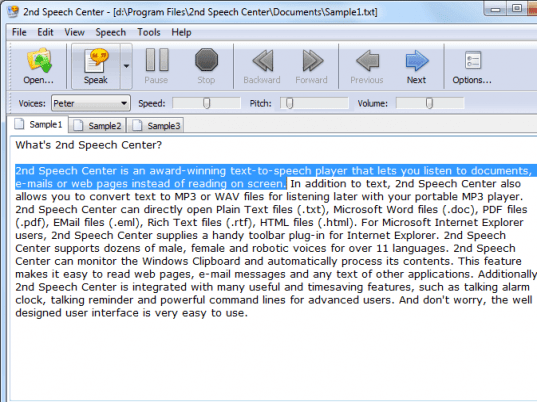
User comments